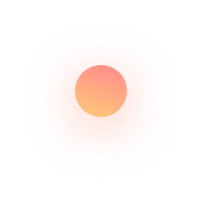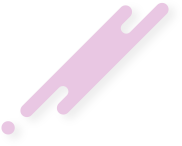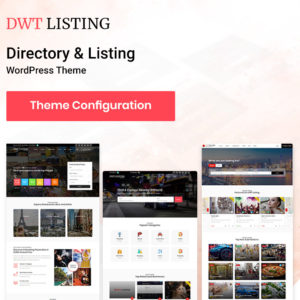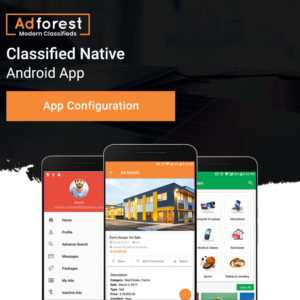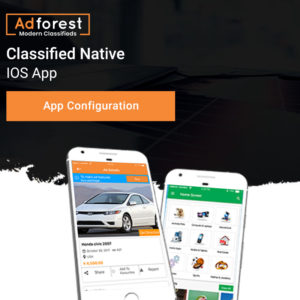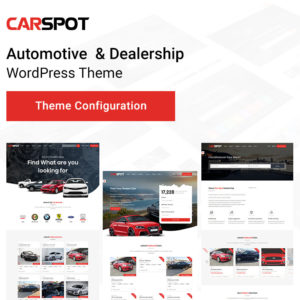Description
What will be the setting up charges:
We have included all the required documentation, video tutorials, and help file with download file from code canyon but as you know that application purchased from code canyon does not include installation or setup . However, if you want us to do it for you. Yes, we can do it for you but it will be charged separately.
Required Assets for Android
- For Debug APK
WordPress and FTP or Cpanel Login details
App name & background splash image 1340 h x 750 w
Logo for Splash 160×40
App icon 48×48 , 72×72, 96×96, 144×144, 192×192
App icon circle 48×48 , 72×72, 96×96, 144×144, 192×192
Google Developer Account Credentials
Facebook Developer Account Credentials - For PlayStore
App title (Maximum 50 Characters)
Short Description (Maximum 80Characters)
Full Description (Maximum 4000 Characters)
App Banner icon 512w x 512h
Background image 1024w x 500h
App images maximum 6
Required Assets for IOS
- App Icon 1024*1024
- App Logo
- App Name
- Facebook & Google Developer Accounts
- Firebase Credentials
- App Store
- WP Login Details
- App Description for App Store
NOTE:
All the assets for branding will be provided by you. For setting up we must need to have access to your WordPress admin panel and we must need the Facebook login details along with the Google login details or you can add us as a developer so that we can create the API . We will send you a .apk file to test it properly although we’ll test it on our site properly. You have three days time to test the application if there is something missing or you want to make some changes you can ask after that project will be considered closed.
Please note that these are only one-time charges.
NOTE: App configuration charges are not refundable. Please note that the maximum duration for the app setup process is six months. We kindly remind you that it is essential to follow up on the app setup progress during this period. If you fail to do so, we will not be able to store your files and the process has to start from scratch.